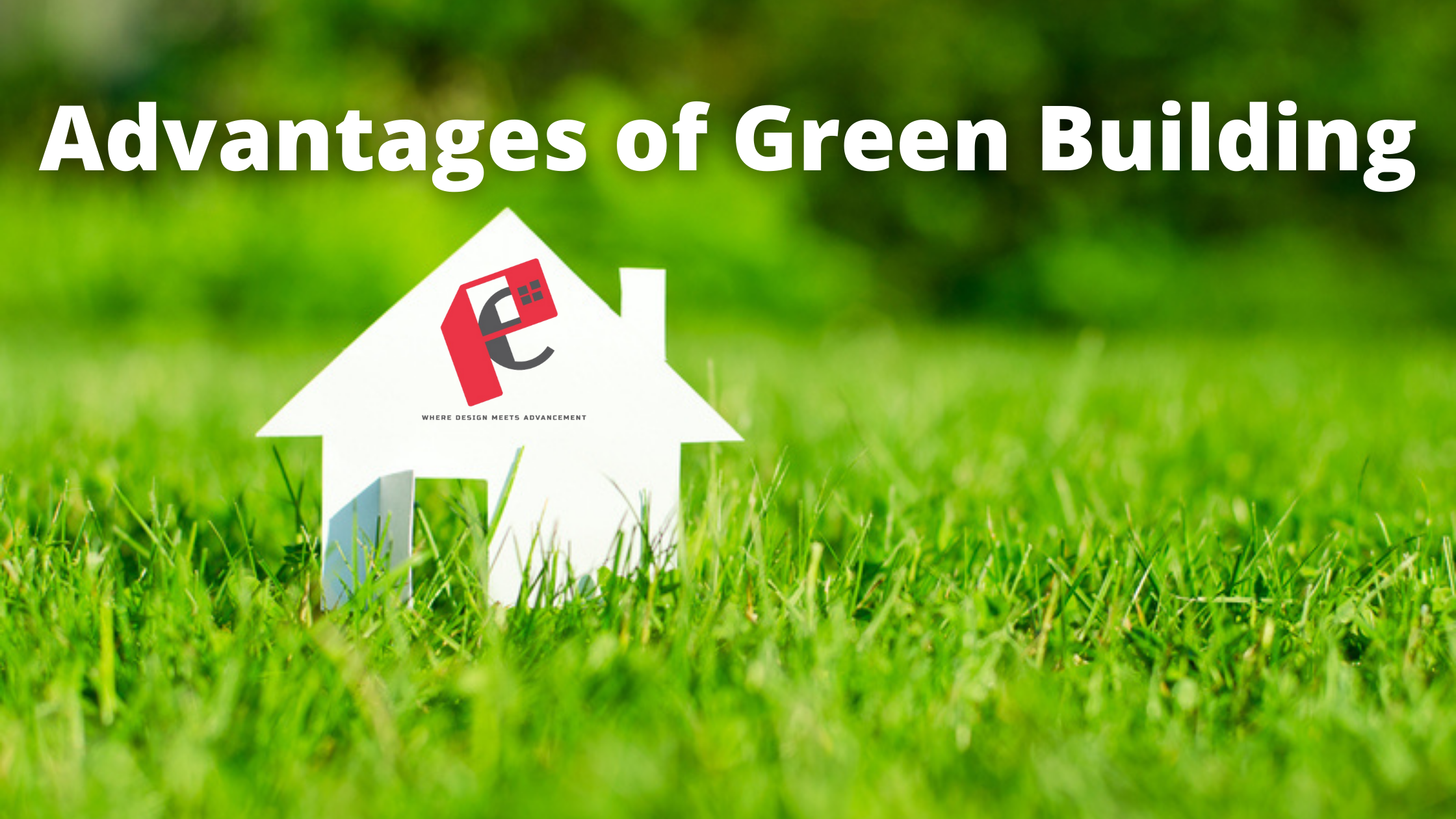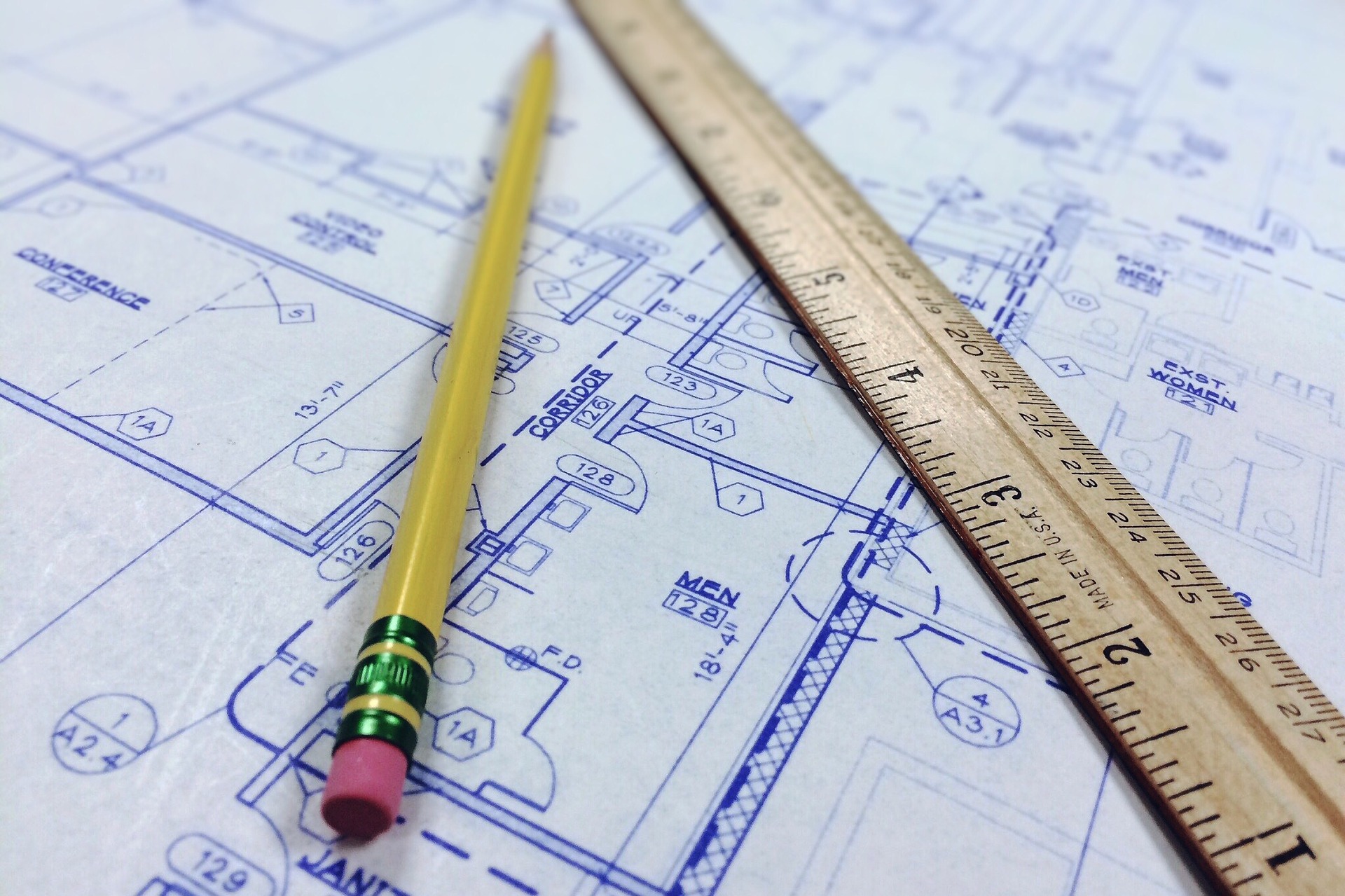Architecture software has evolved way beyond creating 2D and 3D models on a computer. The best platforms incorporate Building Information Modelling (BIM) to help architects and engineers collaborate on the design, labor, materials, planning, and technical specifications of any project.
Top Architecture Software of 2020
AutoCAD
ARCHICAD
SketchUp
Rhino
Revit
3D Studio Max
AutoCAD
AutoCAD was Developed in 1982, AutoCAD was designed to bring the world of computer-aided design (CAD) from mainframe to personal computers. By 1986, AutoCAD had become the most widely used CAD program worldwide. it’s still the mainstay application for architects around the world and includes many building design and architecture toolkits.
For architects, AutoCAD is primarily used as a 2D drawing tool for creating floor plans, elevations, and sections. The software speeds up the drawing process with pre-built objects like walls, doors, and windows that behave like real-world objects. AutoCAD also offers specific architectural, mechanical, electric, and other toolsets to support any type of drawing and design.
AutoCAD can also easily convert 2D drawings into 3D objects with a variety of solids, surfaces, mesh objects, and lighting for detailed and realistic renderings. AutoCAD’s parent company, Autodesk, also offers several more robust 3D tools that AutoCAD integrates with easily. Due to its dominance in the industry, AutoCAD files are widely supported in other design tools and software.
Unlike much of the industry-standard software that’s slow to adapt, AutoCAD has quickly innovated for the 21st century. It offers a web and mobile app and online storage with the leading cloud storage providers, allowing teams to view and edit CAD drawings in real-time anytime, anywhere.
AutoCAD offers three pricing options: an annual subscription for $1,690, a monthly subscription for $210, and a three-year subscription for $4,565. All subscriptions come with a 30-day free trial and include both Windows and Mac versions. Users also get access to the Architecture, Electrical, Map 3D, Mechanical, MEP, Plant 3D, and Raster Design (Windows only) toolsets.
ARCHICAD
ARCHICAD was Developed in 1982 and released in 1987, ARCHICAD was the first CAD product able to create both 2D and 3D geometry on a personal computer as well as the first Building Information Modelling (BIM) product for personal computers. it’s not as widely used as AutoCAD,but it lets users work in both 2D and 3D at the same time and supports BIM to help teams design buildings using the same database and computer model.
ARCHICAD is a 2D/3D architecture software specially designed for urban planners, architects, designers, and interior designers. Compared to AutoCAD, which creates drawings from 2D-lines, ARCHICAD lets users build models using real constructed elements, including walls, windows, roofs, and slabs. ARCHICAD also integrates BIM methodology, allowing architects, engineers, and contractors to work collaboratively on the same project.
Like AutoCAD, ARCHICAD is available on Windows and Mac computers and has a mobile app. While some consider ARCHICAD more user-friendly than AutoCAD, others find that extra software options make it a bit harder to learn.
ARCHICAD only offers pricing via local resellers. However, online research indicates that users should expect to pay $4,995 for a full one-time license.2 The company has a 30-day free trial as well.
SketchUp
SketchUp was developed in 2000 as a general-purpose 3D content creation tool that was easy for users to learn and fun to use. It’s suitable for architectural, interior design, landscape architecture, and civil and mechanical engineering drawing applications. We chose it as the best for beginners because of its budget-friendly pricing, simple and intuitive interface, and free web-based trial version.
Although SketchUp has far fewer features than any of the other platforms, it’s one of the easiest architectural software applications to learn and understand and is a great way for students to get used to 3D modeling before moving onto more advanced software.
SketchUp offers two paid versions of its web and desktop software that’s suitable for architects looking to learn the basics of 3D design. The first, SketchUp Pro, costs $249 per year and allows users to design, define, and plan accurate 3D models using an extensive component library featuring surfaces and materials with unique textures.
SketchUp Studio, the second option, costs $1,199 per year and offers all of the features of SketchUp Pro plus tools that help users analyze energy use, daylighting, thermal comfort, and HVAC before they build. Studio also supports collaboration and cloud storage, professional 2D presentations, and the ability to tour models at a 1:1 scale using SketchUp’s AR/VR and mobile apps. Both SketchUp Pro and Studio feature unlimited online storage for project sharing and collaboration.
Rhino
Rhino (aka Rhino3D) is a 3D graphics and CAD software created in 1998 based on the non-uniform rational basis spline (NURBS) mathematical model instead of the traditional mesh-based application used in most 3D software. As a result, Rhino is able to produce mathematically precise representations of curves and freeform surfaces. it has some of the most sophisticated 3D modeling capabilities of any of the software we reviewed.
Rhino offers a large database of plugins and a visual programming system to automate complex modeling and detailing operations for any project. Rhino designs can be exported using 3D printers or laser cutting to create real-world objects.
Rhino can be purchased for a one-time cost of $995 and is available for both Windows and Mac systems with a 90-day free trial.
Revit
Revit was created in 1997 to support BIM workflows and help architects, designers, and engineers plan and track all stages of planning and building from concept to construction. The technology was acquired by Autodesk in 2002 and has since been made compatible with AutoCAD and other products from the company. We chose it as the best product for teams because it makes it easy to coordinate members from multiple disciplines onto a project using one centralized database and model.
Rather than working with simple lines, Revit allows users to build models using components like walls, roofs, beams, windows, and doors. All changes to a model are automatically updated in all views, including plans and elevations. Revit’s automation also lets users create a library of objects that can be accessed for any design or project.
Revit’s greatest strength is in its work-sharing capabilities. Multiple users can access the same model hosted on a local network or in the cloud using BIM360 throughout an entire project lifecycle. This makes it easy for architects to collaborate with electrical, mechanical, and structural design teams using the same tool.
Revit is only available for Windows and offers three pricing options: an annual subscription for $2,425, a monthly subscription for $305, and a three-year subscription for $6,550. All subscriptions come with a 30-day free trial.
3D Studio Max
3D Studio Max was launched by Autodesk in 1996 as a 3D computer graphics program designed for making 3D animations, models, games, and images. In addition to being used by architects, it’s also widely used by video game developers, TV commercial studios, and others. We chose it as the best for 3D presentations because it allows users to create full architectural visualizations of their project with photorealistic renderings and professional walkthroughs and animations.
3D Studio Max makes it easy for users to import 2D drawings and translate them into objects that can be textured, rendered, and lit in 3D. That means users can create realistic 3D architectural models with any CAD knowledge or experience. And, because 3D Studio max is part of the Autodesk family, it can also smoothly import files from both Revit and AutoCAD.
3D Studio Max also offers the most precise and realistic 3D rendering of any software available. Renderings are animated with highly realistic texture-mapping, shading, light refraction, and motion blurs that correspond to depths of field. All of these features allow users to create photorealistic presentations with animations and flyovers to help clients visualize what a design will look like once it’s constructed.
3D Studio Max is only available for Windows computers and offers three pricing options: an annual subscription for $1,620, a monthly subscription for $205, and a three-year subscription for $4,375. All subscriptions come with a 30-day free trial.
Pronomina has professional architects who are highly skilled and are using most of these software’s for creating beautiful designs for our clients, according to what our client’s needs are and also their budget.
At Pronomina architects and engineers collaborate on the design, labor, materials, planning, and technical specifications of any project.
At our company Pronomina our architects mostly work on AUTOCAD for 2D designing and the for 3D Designing use 3D STUDIO MAX.
eg –
This is one of our latest projects ongoing at chandrabani Dehradun.